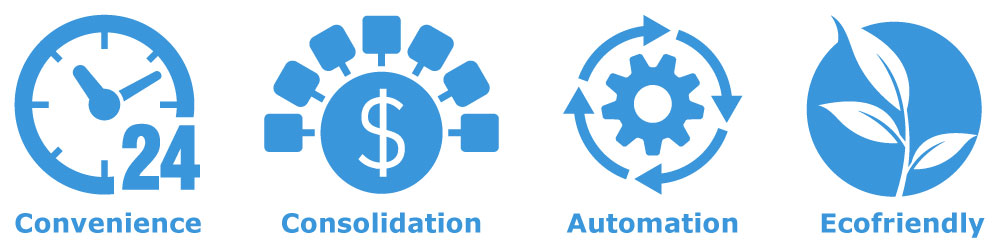
With Country Club Bank’s bill pay service, setting up one-time or scheduled bill payments through Online and Mobile Banking is an easy, safe and reliable way to make payments on time and in one place – and there are no monthly service fees for using the bill pay service.1
The service simplifies the processes of paying a bill, so you don’t have to write a check, prioritize a pile of bills, or calculate account balances against scheduled payments on a piece of scrap paper.
With bill pay, you can quickly determine:
- Which bills you need to pay and when to pay them.
- Payments processed since your last login.
- How bills impact your account balance.
- Plus, you can have us send payments automatically based on rules you define and have electronic copies delivered to you.
It only takes a few minutes if you haven't already enrolled for online access. Enroll today!
Contact us if you've already enrolled but need help signing in or recovering your username or password.
Pay Bills Online — Getting Started:
- Sign in to CCB's Online Banking to enroll in Bill Pay.
- In Online Banking, go to the Pay and Transfer menu
-
Add your first payee by entering the requested information.
-
Enter your payment details, and that's it. You're done.
-
Add more payees and start paying your bills with bill pay today.
Mobile Banking Payee Setup & Maintenance Guide
1. There is no service fee to use Bill Pay, though charges will apply if you choose to expedite payments. Account fees (e.g., monthly service fees, overdraft charges) may also apply to your account(s) that you make Bill Pay payments from. For general fee information about your account please refer to the Online Banking agreement and the Personal Fee Schedule. Availability may be affected by your mobile carrier's coverage area. Your mobile carrier's message and data rates may apply.